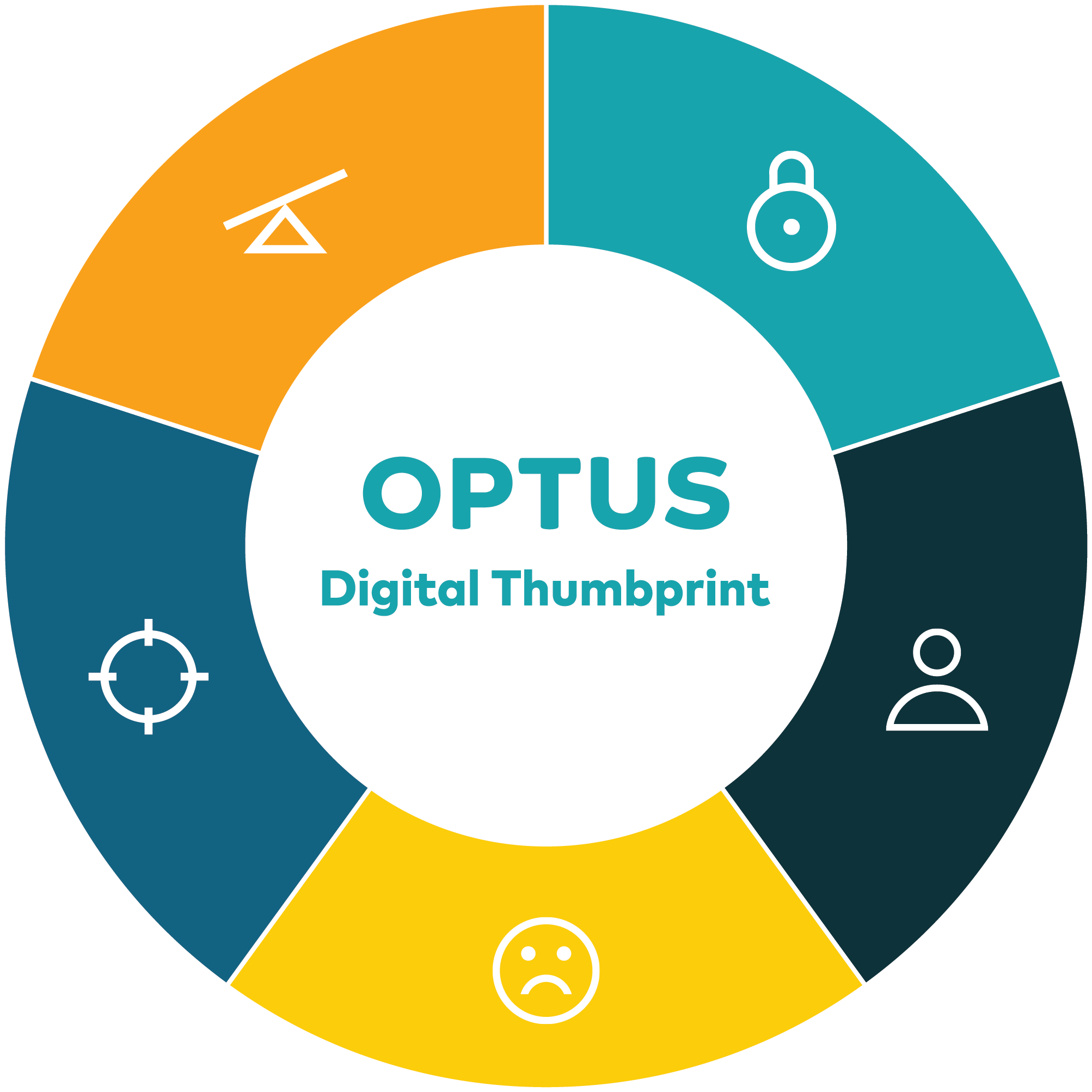
Cyber Security
Students gain the skills to create strong passwords, use two-factor authentication, enable privacy settings on social media and how to stay safe playing online games. They begin to understand the power and danger of what is shared online.
Key learnings:
- Consider ways to secure your information online
- Explore what happens to the information you share online

“The Digital Thumbprint program was well delivered. The students were engaged and the information was relevant. I highly recommend it to other schools.”
Sally Atkins
Miller Technology High School, NSW
Curriculum Aligned
The Cybersecurity workshop directly addresses the Australian Curriculum 9.0 Digital Literacy capability through exploring how to:
- Manage online safety
- Manage digital privacy and identity
- Manage digital wellbeing
- Protect content
It also addresses aspects of the Personal and Social capabilities including:
- Self-awareness
- Self-management
- Social awareness
- Social management
With a focus on developing students’ critical literacy skills in relation to digital texts the following cross curriculum links apply:
Digital Technologies
- Access multiple personal accounts using unique passphrases and explain the risks of password re-use (AC9TDI6P09)
- Explain how multi-factor authentication protects an account when the password is compromised and identify phishing and other cyber security threats (AC9TDI8P13)
- Investigate and manage the digital footprint existing systems and student solutions collect and assess if the data is essential to their purpose (AC9TDI8P14)
Health & Physical education
- Plan, rehearse and evaluate strategies for managing situations where their own or others’ health, safety or wellbeing may be at risk (AC9HP10P08)
- Plan and implement strategies, using health resources, to enhance their own and others’ health, safety, relationships, and wellbeing (AC9HP8P10)
English
- Use comprehension strategies such as visualising, predicting, connecting, summarising, monitoring, and questioning to build literal and inferred meaning to evaluate information and ideas (AC9E5LY05)
- Navigate and read texts for specific purposes, monitoring meaning using strategies such as skimming, scanning, and confirming (AC9E5LY04)
Technology Year 7 & 8
- 4.3.1- (Information technologies) applies a broad range of contemporary and appropriate tools, materials and techniques with competence in the development of design projects
- 4.4.1- explains the impact of innovation and emerging technologies on society and the environment
The Australian Curriculum F–10 includes three general capabilities:
- Literacy
- Numeracy
- Information and Communication Technologies (ICT)
The Victorian Curriculum F–10 design does not include these three general capabilities as separate learning areas or capabilities with discrete knowledge and skills. The ICT general capability skills are either specifically embedded in the content descriptions of Mathematics, Media Arts, Geography, English and Digital Technologies or schools have the flexibility to determine how these skills will be used in their teaching and learning programs for other curriculum areas.
Register for Cyber Security
Digital Thumbprint is designed to run for 45–60 minutes and is delivered by our engaging facilitators at your school or online. For the most engaging experience, we recommend a workshop size of no more than 30 students.
Additional Workshops

Cyberbullying
Support yourself and others by asking questions, offering support and getting help.

Digital Discernment
Understand how to assess the credibility of information.

Digital Identity
Understand the importance of your digital profile for future success.

GenAI and Online Safety
Gain awareness of the potential negative uses of the technology and strategies and skills to protect yourself from its misuse.





